PostgreSQL学习系列(二)
- 作者:F-olivia
- 本文地址:http://f-olivia.github.io/database/2016/05/18/postgresql/
- 转载请注明出处
源码包中自带的插件包安装
在源码安装时,用gmake install,应该是自带的所有插件包都已编译, gmake world和gmake install-world 所有的插件都会被安装, 那么就不需要再次安装了.在源码包目录/contrib下,
1.安装所有的插件包:只要执行:gmake && gmake install ,
2.安装单个插件包:那就进入到所在插件包目录,比如pg_stat_statements,
[root@localhost contrib]# cd pg_stat_statements/
[root@localhost pg_stat_statements]# ll
total 476
-rw-r--r--. 1 1107 1107 687 Mar 29 04:07 Makefile
-rw-r--r--. 1 1107 1107 1246 Mar 29 04:07 pg_stat_statements--1.0--1.1.sql
-rw-r--r--. 1 1107 1107 1336 Mar 29 04:07 pg_stat_statements--1.1--1.2.sql
-rw-r--r--. 1 1107 1107 1454 Mar 29 04:07 pg_stat_statements--1.2--1.3.sql
-rw-r--r--. 1 1107 1107 1399 Mar 29 04:07 pg_stat_statements--1.3.sql
-rw-r--r--. 1 1107 1107 449 Mar 29 04:07 pg_stat_statements--unpackaged--1.0.sql
-rw-r--r--. 1 1107 1107 87326 Mar 29 04:07 pg_stat_statements.c
-rw-r--r--. 1 1107 1107 191 Mar 29 04:07 pg_stat_statements.control
-rw-r--r--. 1 root root 223496 May 14 06:41 pg_stat_statements.o
-rwxr-xr-x. 1 root root 143100 May 14 06:41 pg_stat_statements.so
[root@localhost pg_stat_statements]# make install
3.使用插件包,还拿pg_stat_statements来说,
---1)到数据库中以超级用户执行create extension
postgres=# create extension pg_stat_statements;
CREATE EXTENSION
---2)到配置参数文件中增加参数值
postgres@localhost-> vi postgresql.conf
shared_preload_libraries = 'pg_stat_statements'
pg_stat_statements.max = 10000
pg_stat_statements.track = all
....
---3)重启pg,测试
postgres@localhost-> pg_ctl restart -m fast
waiting for server to shut down.... done
postgres@localhost-> psql
psql (9.5.2)
Type "help" for help.
postgres=# select * from pg_stat_statements;
userid | dbid | queryid | query | calls | total_time | min_time | max_time |
mean_time | stddev_time | rows | shared_blks_hit | shared_blks_read | shared_b
lks_dirtied | shared_blks_written | local_blks_hit | local_blks_read | local_b
lks_dirtied | local_blks_written | temp_blks_read | temp_blks_written | blk_re
ad_time | blk_write_time
--------+------+---------+-------+-------+------------+----------+----------+-
----------+-------------+------+-----------------+------------------+---------
------------+---------------------+----------------+-----------------+--------
------------+--------------------+----------------+-------------------+-------
--------+----------------
(0 rows)
postgres=# select * from pg_stat_statements;
userid | dbid | queryid | query | calls | tot
al_time | min_time | max_time | mean_time | stddev_time | rows | shared_blks_h
it | shared_blks_read | shared_blks_dirtied | shared_blks_written | local_blks
_hit | local_blks_read | local_blks_dirtied | local_blks_written | temp_blks_r
ead | temp_blks_written | blk_read_time | blk_write_time
--------+-------+------------+-----------------------------------+-------+----
--------+----------+----------+-----------+-------------+------+--------------
---+------------------+---------------------+---------------------+-----------
-----+-----------------+--------------------+--------------------+------------
----+-------------------+---------------+----------------
10 | 13252 | 4291696289 | select * from pg_stat_statements; | 1 |
1.012 | 1.012 | 1.012 | 1.012 | 0 | 0 |
0 | 0 | 0 | 0 |
0 | 0 | 0 | 0 |
0 | 0 | 0 | 0
(1 row)
第三方插件安装
根据第三方插件提供的安装说明进行安装 通用的安装方法,以安装debug包为例
- 把第三方插件的源码目录拷贝到contrib目录中 —首先,下载安装包pldebugger,步骤: 1)打开网页http://git.postgresql.org/,找到安装包如图1:
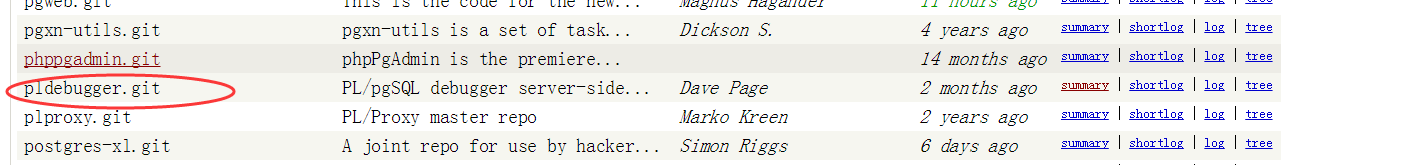
2)点击snapshot,如图2:
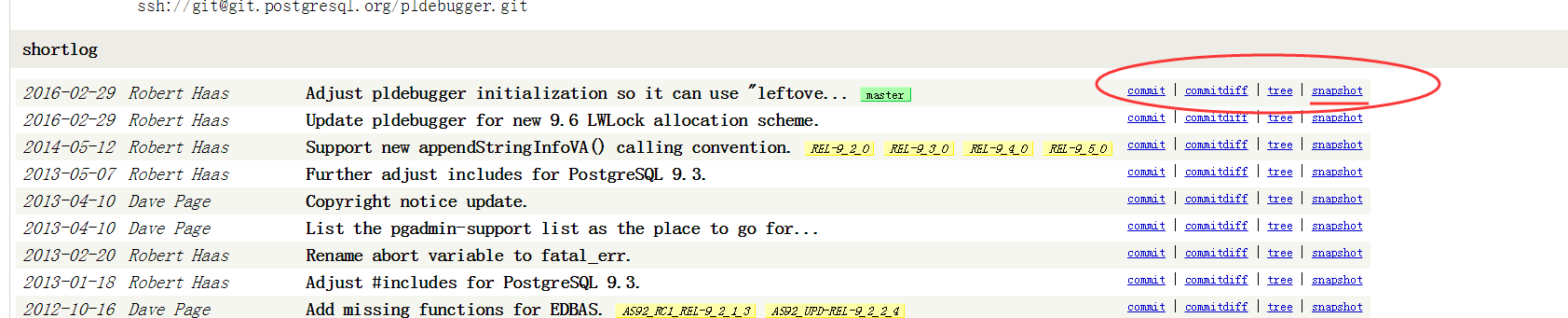
3)把安装包拷贝到contrib目录中
[root@localhost ~]# ls
anaconda-ks.cfg postgresql-9.5.2
pldebugger-14c6caf.tar.gz postgresql-9.5.2.tar.bz2
[root@localhost ~]# tar -zxvf pldebugger-14c6caf.tar.gz
pldebugger-14c6caf/
......
pldebugger-14c6caf/settings.projinc
pldebugger-14c6caf/uninstall_pldbgapi.sql
[root@localhost ~]# ll
total 18076
-rw-------. 1 root root 1089 May 12 00:28 anaconda-ks.cfg
drwxrwxr-x. 2 root root 4096 Mar 1 05:33 pldebugger-14c6caf
-rw-r--r--. 1 root root 47764 May 19 00:17 pldebugger-14c6caf.tar.gz
drwxrwxrwx. 6 1107 1107 4096 May 14 06:36 postgresql-9.5.2
-rw-r--r--. 1 root root 18446616 May 13 17:56 postgresql-9.5.2.tar.bz2
[root@localhost ~]# cd pldebugger-14c6caf/
[root@localhost pldebugger-14c6caf]# ll
total 212
-rw-rw-r--. 1 root root 2585 Mar 1 05:33 Makefile
-rw-rw-r--. 1 root root 3711 Mar 1 05:33 README.pldebugger
......
-rw-rw-r--. 1 root root 1387 Mar 1 05:33 uninstall_pldbgapi.sql
[root@localhost pldebugger-14c6caf]# vi README.pldebugger
PostgreSQL pl/pgsql Debugger API
================================
This module is a set of shared libraries which implement an API for debugging
pl/pgsql functions on PostgreSQL 8.4 and above. The pgAdmin III project
(http://www.pgadmin.org/) provides a client user interface as part of pgAdmin
III v1.10.0 and above.
If you wish to debug functions on PostgreSQL 8.2 or 8.3, please use v0.93 of
the debugger plugin, or checkout the PRE_8_4_SERVER branch from CVS.
Installation
------------
- Copy this directory to contrib/ in your PostgreSQL source tree.
- Run 'make; make install'
- Edit your postgresql.conf file, and modify the shared_preload_libraries config
option to look like:
shared_preload_libraries = '$libdir/plugin_debugger'
- Restart PostgreSQL for the new setting to take effect.
- Run the following command in the database or databases that you wish to
debug functions in:
CREATE EXTENSION pldbgapi;
(on server versions older than 9.1, you must instead run the pldbgapi--1.0.sql
script directly using psql).
[root@localhost ~]# mv pldebugger-14c6caf postgresql-9.5.2/contrib/
-
把pg_config加入到PATH中,其实就是上面到配置参数文件中增加参数值
[root@localhost lib]# su - postgres Last login: Wed May 18 16:59:05 CST 2016 on pts/0 postgres@localhost-> cd $PGDATA postgres@localhost-> vi postgresql.conf shared_preload_libraries = ‘pg_stat_statements,plugin_debugger’
-
gmake clean; gmake; gmake install
[root@localhost ~]# cd postgresql-9.5.2/contrib/pldebugger-14c6caf/ [root@localhost pldebugger-14c6caf]# make gcc -Wall -Wmissing-prototypes -Wpointer-arith -Wdeclaration-after-statement -Wendif-labels -Wmissing-format-attribute -Wformat-security -fno-strict-aliasing -fwrapv -fexcess-precision=standard -g -O2 -fpic -I../../src/pl/plpgsql/src -I. -I. -I../../src/include -D_GNU_SOURCE -I/usr/include/libxml2 -c -o plpgsql_debugger.o plpgsql_debugger.c gcc -Wall -Wmissing-prototypes -Wpointer-arith -Wdeclaration-after-statement -Wendif-labels -Wmissing-format-attribute -Wformat-security -fno-strict-aliasing -fwrapv -fexcess-precision=standard -g -O2 -fpic -I. -I. -I../../src/include -D_GNU_SOURCE -I/usr/include/libxml2 -c -o plugin_debugger.o plugin_debugger.c gcc -Wall -Wmissing-prototypes -Wpointer-arith -Wdeclaration-after-statement -Wendif-labels -Wmissing-format-attribute -Wformat-security -fno-strict-aliasing -fwrapv -fexcess-precision=standard -g -O2 -fpic -I. -I. -I../../src/include -D_GNU_SOURCE -I/usr/include/libxml2 -c -o dbgcomm.o dbgcomm.c gcc -Wall -Wmissing-prototypes -Wpointer-arith -Wdeclaration-after-statement -Wendif-labels -Wmissing-format-attribute -Wformat-security -fno-strict-aliasing -fwrapv -fexcess-precision=standard -g -O2 -fpic -I. -I. -I../../src/include -D_GNU_SOURCE -I/usr/include/libxml2 -c -o pldbgapi.o pldbgapi.c gcc -Wall -Wmissing-prototypes -Wpointer-arith -Wdeclaration-after-statement -Wendif-labels -Wmissing-format-attribute -Wformat-security -fno-strict-aliasing -fwrapv -fexcess-precision=standard -g -O2 -fpic -shared -o plugin_debugger.so plpgsql_debugger.o plugin_debugger.o dbgcomm.o pldbgapi.o -L../../src/port -L../../src/common -Wl,–as-needed -Wl,-rpath,’/opt/pgsql9.5.2/lib’,–enable-new-dtags
[root@localhost pldebugger-14c6caf]# make install /usr/bin/mkdir -p ‘/opt/pgsql9.5.2/lib’ /usr/bin/mkdir -p ‘/opt/pgsql9.5.2/share/extension’ /usr/bin/mkdir -p ‘/opt/pgsql9.5.2/share/extension’ /usr/bin/mkdir -p ‘/opt/pgsql9.5.2/share/doc//extension’ /usr/bin/install -c -m 755 plugin_debugger.so ‘/opt/pgsql9.5.2/lib/plugin_debugger.so’ /usr/bin/install -c -m 644 ./pldbgapi.control ‘/opt/pgsql9.5.2/share/extension/’ /usr/bin/install -c -m 644 ./pldbgapi–1.0.sql ./pldbgapi–unpackaged–1.0.sql ‘/opt/pgsql9.5.2/share/extension/’ /usr/bin/install -c -m 644 ./README.pldebugger ‘/opt/pgsql9.5.2/share/doc//extension/’ [root@localhost lib]# ll|grep debug -rwxr-xr-x. 1 root root 246413 May 19 00:20 plugin_debugger.so -
create extension xxx; 对于一些老版本的插件, 可能没有改成扩展插件的安装模式. 那么需要到对应的库中直接执行SQL.
[root@localhost lib]# su - postgres Last login: Wed May 18 16:59:05 CST 2016 on pts/0 postgres@localhost-> psql psql (9.5.2) Type “help” for help.
postgres=# create extension pldbgpi; ERROR: could not open extension control file “/opt/pgsql9.5.2/share/extension/pldbgpi.control”: No such file or directory postgres=# create extension pldbgapi; CREATE EXTENSION postgres=# \df —-如图3
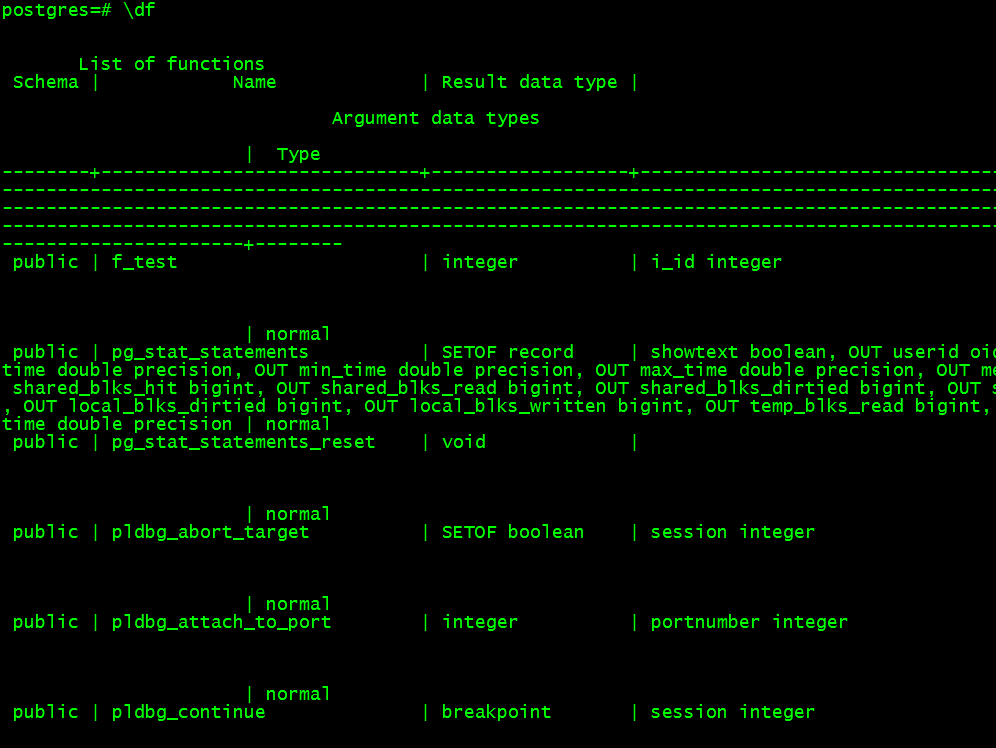
以上步骤,就已经把安装包安装成功,下面就是验证
-
需要安装pgadmin,具体步骤
1) 打开网页http://www.pgadmin.org/,点击标签页download,如图4:
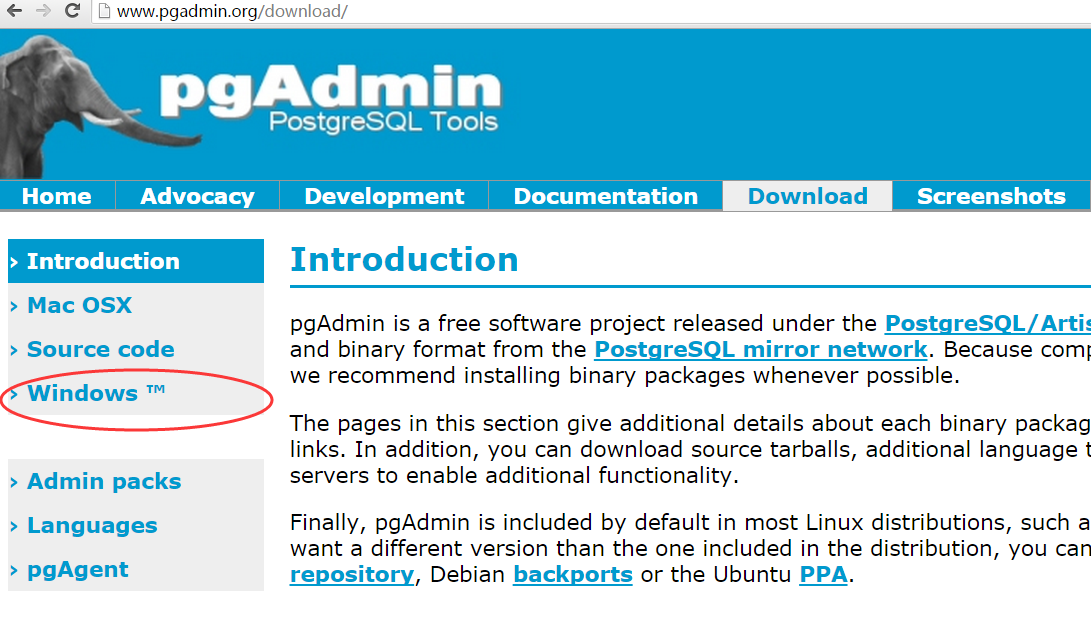
2) 点击进入,如图5:
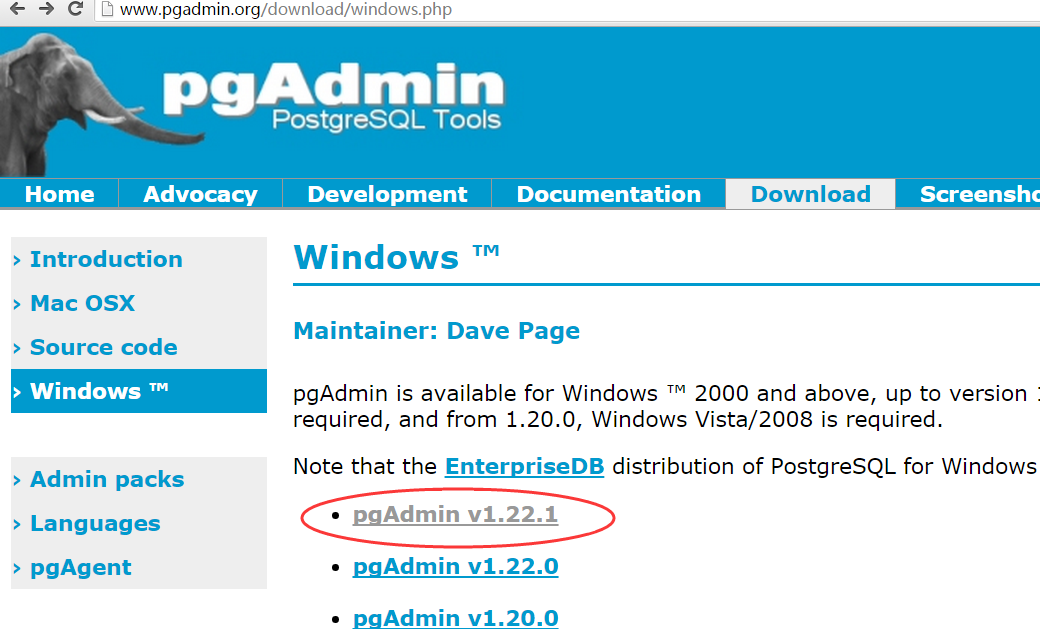
3)点击进入,如图6:

4)解压,点击pgadmin3.msi进行安装,一路next即可
- 配置连接postgres,如图7:
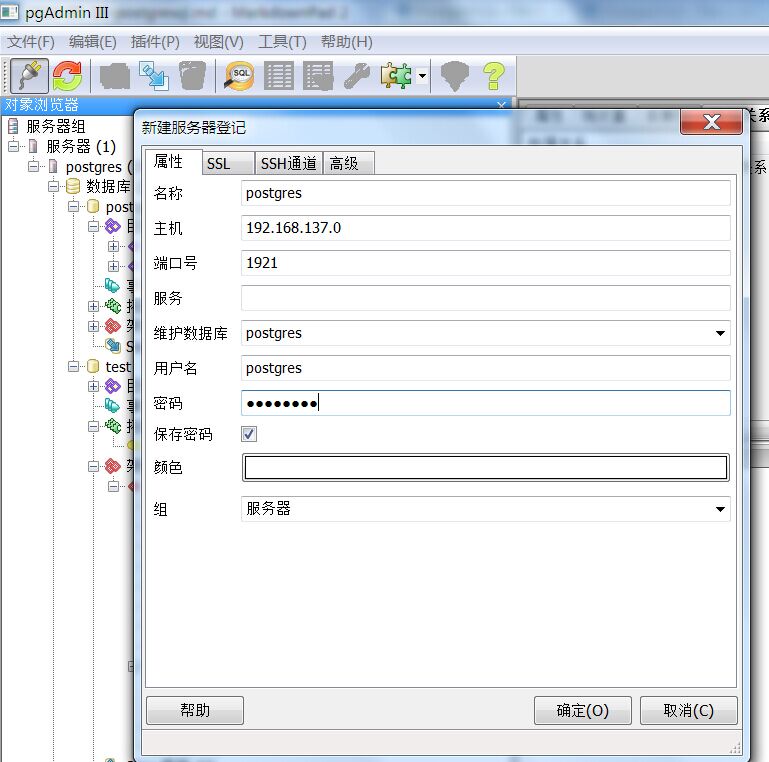
-
在postgres库,新创建一个函数f_test()
postgres@localhost-> psql psql (9.5.2) Type “help” for help.
postgres=# create function f_test(i_id int) returns int as language plpgsql strict; CREATE FUNCTION
然后在pgadmin中,如图8:

进入调试窗口,上图9:
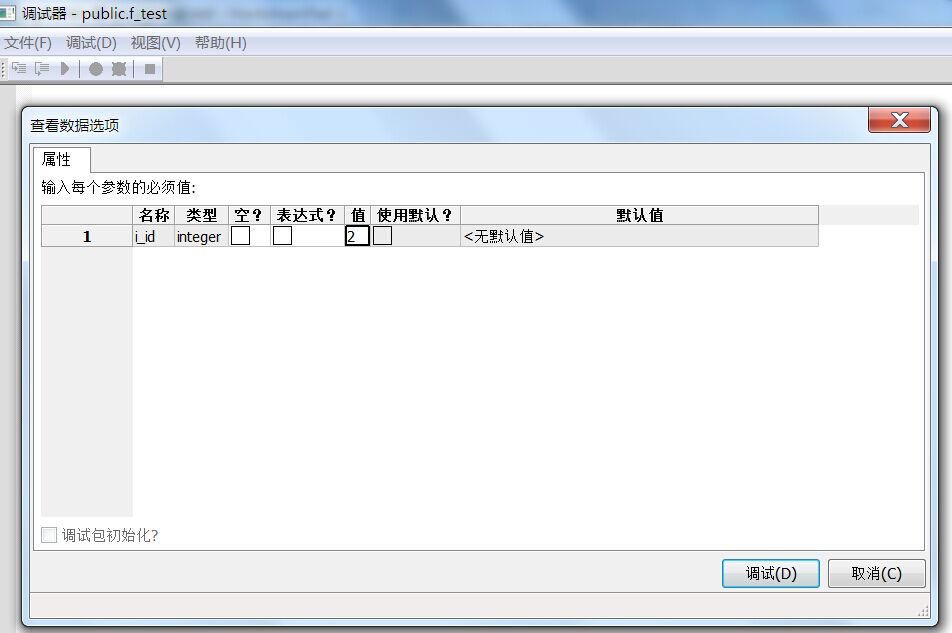
这里说一下,在步骤5中,pgadmin配置连接postgres,一定要注意防火墙,以及端口的放开访问,要不连不上了。 ok!
blog comments powered by Disqus