PostgreSQL学习系列(一)
- 作者:F-olivia
- 本文地址:http://f-olivia.github.io/database/2016/05/17/postgresql/
- 转载请注明出处
目录
- 获取安装包
- PostgreSQL源码目录结构简介
- 源码安装PostgreSQL
- PostgreSQL软件目录结构简介
- 验证安装
环境:vmware9.0下OS centos 5.7 ;DB postgresql 9.1.2
获取安装包
1.输入官方网址 http://www.postgresql.org/
2.点击download标签页,进入点击“file browser”; 如图1:
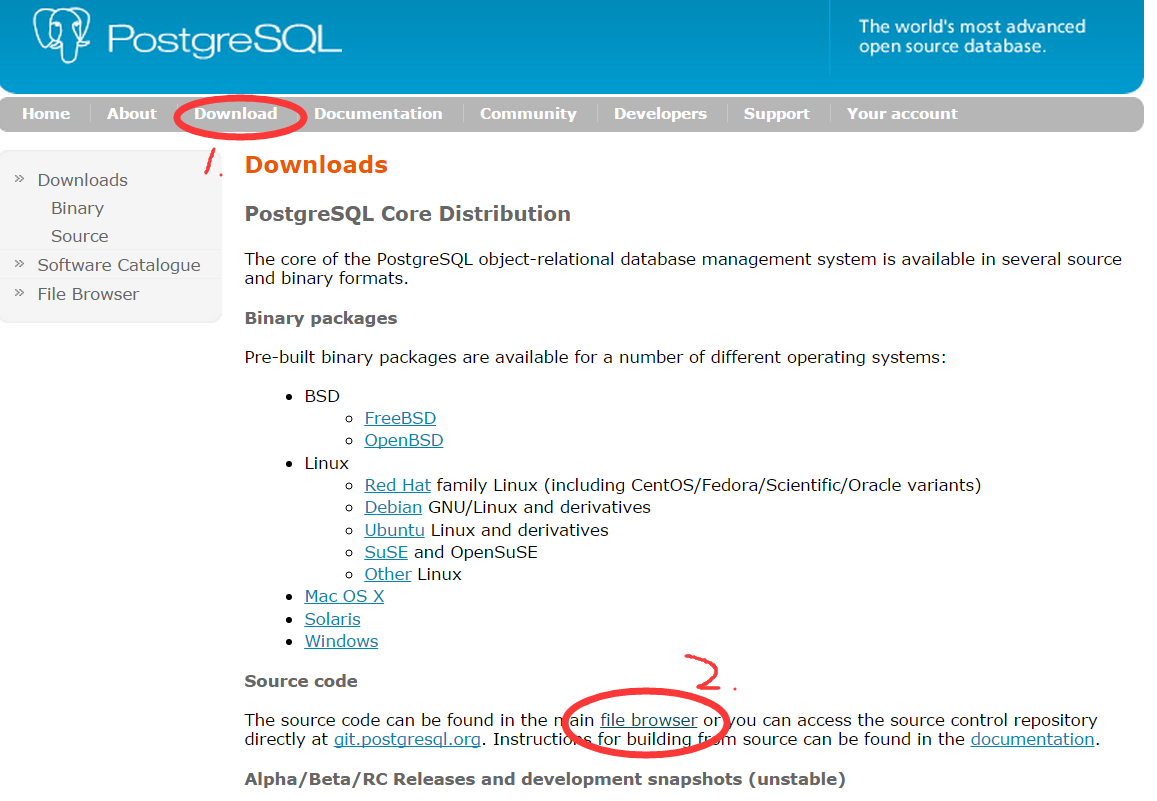
3.进入后File Browser,会看到 如图2:
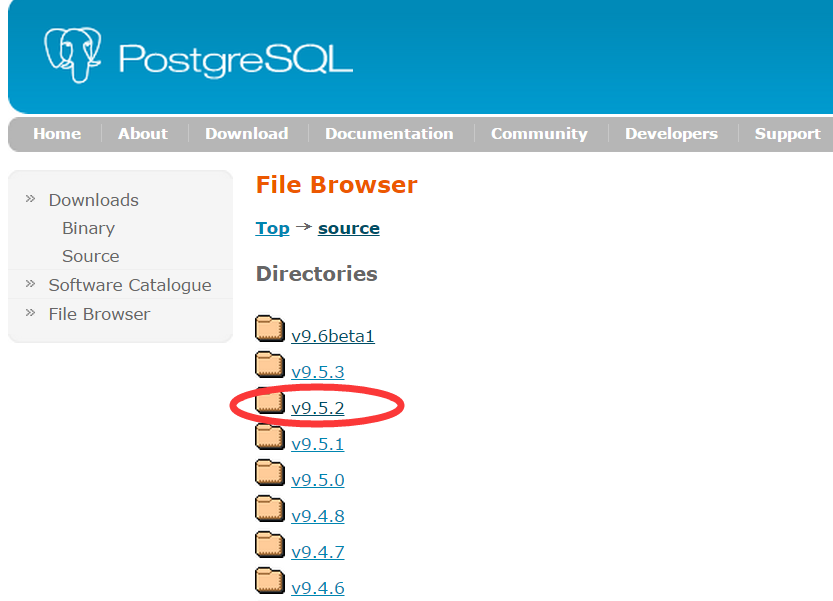 我选择了版本 v9.5.2,然后点击进去;
我选择了版本 v9.5.2,然后点击进去;
4.进入就是源码包,我选择了postgresql-9.5.2.tar.bz2, 如图3:
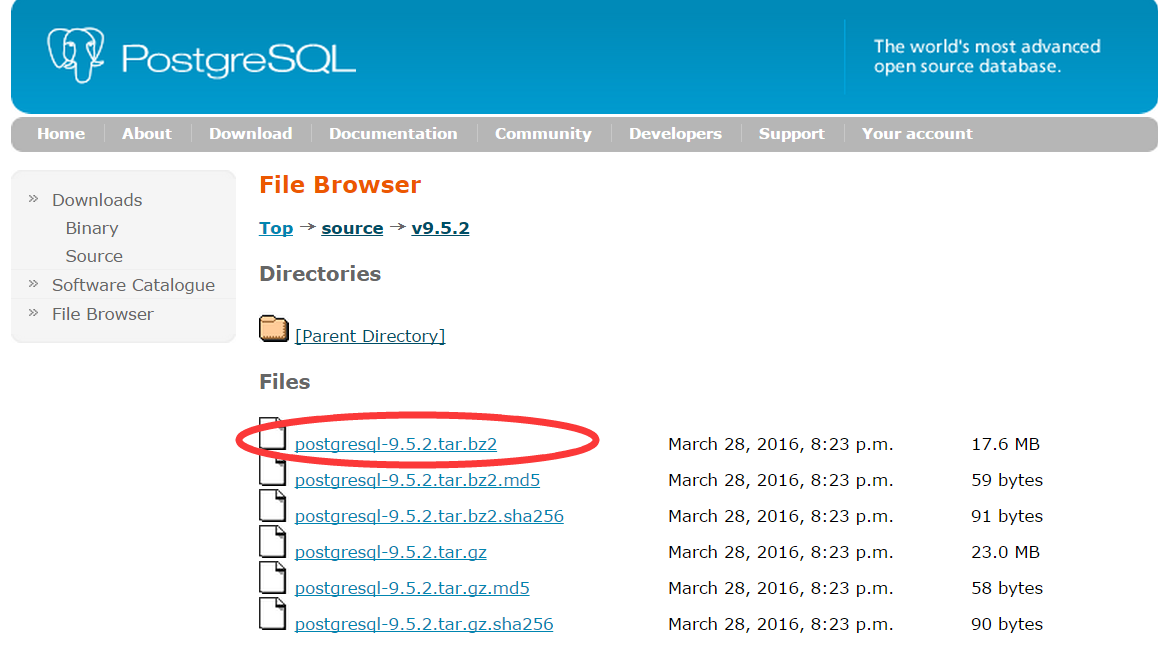
PostgreSQL源码目录结构简介
1.解压安装包:
[root@localhost ~]# tar -jxvf postgresql-9.5.2.tar.bz2
postgresql-9.5.2/
postgresql-9.5.2/.dir-locals.el
postgresql-9.5.2/contrib/
......
postgresql-9.5.2/.gitattributes
postgresql-9.5.2/aclocal.m4
postgresql-9.5.2/configure.in
postgresql-9.5.2/INSTALL
[root@localhost ~]# ll
total 18024
-rw-------. 1 root root 1089 May 12 00:28 anaconda-ks.cfg
drwxrwxrwx. 6 1107 1107 4096 Mar 29 04:23 postgresql-9.5.2
-rw-r--r--. 1 root root 18446616 May 13 17:56 postgresql-9.5.2.tar.bz2
2.查看安装包目录结构:
[root@localhost postgresql-9.5.2]# ll
total 636
-rw-r--r--. 1 1107 1107 1192 Mar 29 04:07 COPYRIGHT --版权信息
-rw-r--r--. 1 1107 1107 3638 Mar 29 04:07 GNUmakefile.in --Makefile 的雏形
-rw-r--r--. 1 1107 1107 283 Mar 29 04:07 HISTORY --版本变更的历史说明
-rw-r--r--. 1 1107 1107 74597 Mar 29 04:23 INSTALL --安装方法简要说明
-rw-r--r--. 1 1107 1107 1489 Mar 29 04:07 Makefile --Makefile模版
-rw-r--r--. 1 1107 1107 1209 Mar 29 04:07 README
-rw-r--r--. 1 1107 1107 385 Mar 29 04:07 aclocal.m4 --config 用的文件的一部分
drwxrwxrwx. 2 1107 1107 4096 Mar 29 04:20 config --
-rwxr-xr-x. 1 1107 1107 462599 Mar 29 04:07 configure --源码安装的配置脚本
-rw-r--r--. 1 1107 1107 73212 Mar 29 04:07 configure.in --
drwxrwxrwx. 53 1107 1107 4096 Mar 29 04:20 contrib --已打包到PG源码中的第三方贡献的插件源码
drwxrwxrwx. 3 1107 1107 101 Mar 29 04:20 doc --文档目录
drwxrwxrwx. 15 1107 1107 4096 Mar 29 04:23 src --源码目录
一级目录:/config、/contrib、/doc、/src
/config
[root@localhost postgresql-9.5.2]# cd config
[root@localhost config]# ll
total 200
-rw-r--r--. 1 1107 1107 441 Mar 29 04:07 Makefile
-rw-r--r--. 1 1107 1107 3595 Mar 29 04:07 ac_func_accept_argtypes.m4
-rw-r--r--. 1 1107 1107 7066 Mar 29 04:07 acx_pthread.m4
-rw-r--r--. 1 1107 1107 18827 Mar 29 04:07 c-compiler.m4
-rw-r--r--. 1 1107 1107 12234 Mar 29 04:07 c-library.m4
-rwxr-xr-x. 1 1107 1107 43434 Mar 29 04:07 config.guess
-rwxr-xr-x. 1 1107 1107 36133 Mar 29 04:07 config.sub
-rw-r--r--. 1 1107 1107 2794 Mar 29 04:07 docbook.m4
-rw-r--r--. 1 1107 1107 5281 Mar 29 04:07 general.m4
-rwxr-xr-x. 1 1107 1107 13997 Mar 29 04:07 install-sh
-rw-r--r--. 1 1107 1107 4214 Mar 29 04:07 libtool.m4
-rwxr-xr-x. 1 1107 1107 1348 Mar 29 04:07 missing
-rw-r--r--. 1 1107 1107 2734 Mar 29 04:07 perl.m4
-rw-r--r--. 1 1107 1107 1252 Mar 29 04:07 prep_buildtree
-rw-r--r--. 1 1107 1107 8975 Mar 29 04:07 programs.m4
-rw-r--r--. 1 1107 1107 3860 Mar 29 04:07 python.m4
-rw-r--r--. 1 1107 1107 2451 Mar 29 04:07 tcl.m4
-rw-r--r--. 1 1107 1107 464 Mar 29 04:07 test_quiet_include.h
/doc
[root@localhost postgresql-9.5.2]# ll doc/
total 20
-rw-r--r--. 1 1107 1107 163 Mar 29 04:07 KNOWN_BUGS
-rw-r--r--. 1 1107 1107 163 Mar 29 04:07 MISSING_FEATURES
-rw-r--r--. 1 1107 1107 469 Mar 29 04:07 Makefile
-rw-r--r--. 1 1107 1107 75 Mar 29 04:07 TODO
-rw-r--r--. 1 1107 1107 1574 Mar 29 04:07 bug.template
drwxrwxrwx. 3 1107 1107 32 Mar 29 04:20 src
contrib/
[root@localhost postgresql-9.5.2]# ll contrib/
total 172
-rw-r--r--. 1 1107 1107 1365 Mar 29 04:07 Makefile --
-rw-r--r--. 1 1107 1107 1131 Mar 29 04:07 README --
drwxrwxrwx. 2 1107 1107 88 Mar 29 04:20 adminpack --一些管理函数
drwxrwxrwx. 2 1107 1107 40 Mar 29 04:20 auth_delay --认证失败后延迟报异常, 可以防止暴力破解
drwxrwxrwx. 2 1107 1107 42 Mar 29 04:20 auto_explain --将超过指定执行时间的SQL的执行计划输出到日志中
drwxrwxrwx. 4 1107 1107 4096 Mar 29 04:20 btree_gin --gin索引方法的btree操作符扩展.
--(在某些情况下"多列gin组合索引"比"多个btree单列索引"的bitmap anding更高效)
drwxrwxrwx. 5 1107 1107 4096 Mar 29 04:20 btree_gist --gist索引方法的btree操作符扩展.
--(在组合索引中的某些列类型仅支持gist索引访问方法,
--而另一些列的类型支持btree以及gist时btree_gist更为有效,
--同时btree_gist还新增了<>用于排他约束,<->用于近邻算法)
drwxrwxrwx. 2 1107 1107 4096 Mar 29 04:20 chkpass --自动加密的字段类型(使用UNIX标准函数crypt()进行封装, 所以仅支持前8位安全)
--'abcdefghijkl'::chkpass = 'abcdefgh'
drwxrwxrwx. 4 1107 1107 4096 Mar 29 04:20 citext --不区分大小写的数据类型.
-rw-r--r--. 1 1107 1107 85 Mar 29 04:07 contrib-global.mk --
drwxrwxrwx. 5 1107 1107 4096 Mar 29 04:23 cube --多维立方体类型, 支持多维立方体对象的相同,相交,包含等运算
drwxrwxrwx. 6 1107 1107 4096 Mar 29 04:20 dblink --PostgreSQL跨库操作插件
drwxrwxrwx. 4 1107 1107 4096 Mar 29 04:20 dict_int --全文检索的一个字典模板, 用于控制数字被拆分的最大长度. 以控制数字在全文检索中的分词个数.
--(maxlen =6: 12345678 -> 123456 截断成6个, rejectlong =true则忽略这个分词)
drwxrwxrwx. 4 1107 1107 4096 Mar 29 04:20 dict_xsyn --全文检索的一个字典模块, 设置分词的同义词, 支持同义词匹配.
drwxrwxrwx. 4 1107 1107 4096 Mar 29 04:20 earthdistance --可以使用cube或point类型计算地球表面两点之间的距离
drwxrwxrwx. 7 1107 1107 4096 Mar 29 04:20 file_fdw --文件外部表模块
drwxrwxrwx. 2 1107 1107 4096 Mar 29 04:20 fuzzystrmatch --单字节字符串之间的相似性判断
drwxrwxrwx. 5 1107 1107 4096 Mar 29 04:20 hstore --hstore用于存储k-v数据类型, 同时这个插件还提供了比较多的K-V类型相关的函数和操作符.
--例如提供数组,json,hstore之间的转换. k-v的存在判断,删除k-v值.
drwxrwxrwx. 4 1107 1107 4096 Mar 29 04:20 hstore_plperl --
drwxrwxrwx. 4 1107 1107 4096 Mar 29 04:20 hstore_plpython --
drwxrwxrwx. 2 1107 1107 98 Mar 29 04:20 intagg --int类型的数组聚合函数.(内建的array_agg函数已包含这个功能)
drwxrwxrwx. 6 1107 1107 4096 Mar 29 04:20 intarray --int类型的数组功能扩展库, 提供了一些常用的函数和操作符
--(数组元素个数, 元素排序, 元素下标, 取元素子集, 相交, 包含, 增加元素, 删除元素, 合并等)
drwxrwxrwx. 4 1107 1107 4096 Mar 29 04:20 isn --提供国际通用的产品标识码数据类型, 例如ISBN, ISMN...
drwxrwxrwx. 2 1107 1107 4096 Mar 29 04:20 lo --大对象的一个可选模块, lo类型以及自动unlink大对象的触发器.
--方便大对象在消亡后的自动unlink, 防止大对象存储泄漏(类似内存泄漏).
drwxrwxrwx. 5 1107 1107 4096 Mar 29 04:20 ltree --异构数据类型以及操作函数和操作符. 例如China.Zhejiang.Hang <@'China'
drwxrwxrwx. 4 1107 1107 4096 Mar 29 04:20 ltree_plpython --
drwxrwxrwx. 2 1107 1107 55 Mar 29 04:20 oid2name --oid转换成name的命令行工具, 不属于extension. 或通过系统表查询得到.
drwxrwxrwx. 2 1107 1107 4096 Mar 29 04:20 pageinspect --用于读取数据库PAGE裸信息的插件, 可以读main, fsm, vmFORK的页数据, 一般用于debug.
--(使用时请参照对应数据库版本的头文件解读信息)
drwxrwxrwx. 2 1107 1107 43 Mar 29 04:20 passwordcheck --创建用户或者修改用户密码时, 检查密码的安全性, 如果太弱的话, 将返回错误.
drwxrwxrwx. 2 1107 1107 4096 Mar 29 04:20 pg_buffercache --输出当前的shared buffer的状态数据(细化到page number)
drwxrwxrwx. 2 1107 1107 4096 Mar 29 04:20 pg_freespacemap --输出对象指定page或所有page的free space map信息.
drwxrwxrwx. 2 1107 1107 91 Mar 29 04:20 pg_prewarm --加载关系数据到操作系统缓冲区缓存或PostgreSQL缓冲区缓存。
drwxrwxrwx. 2 1107 1107 57 Mar 29 04:20 pg_standby --8.4以及以前的版本方便于创建warm standby的命令行工具
drwxrwxrwx. 2 1107 1107 4096 Mar 29 04:20 pg_stat_statements --跟踪数据库的SQL, 收集SQL的统计信息.
drwxrwxrwx. 5 1107 1107 4096 Mar 29 04:20 pg_trgm --将字符串拆分成3个一组的多个单元, 用于测试两个字符串之间的近似度. 比分词更加暴力.
drwxrwxrwx. 4 1107 1107 4096 Mar 29 04:20 pgcrypto --PostgreSQL的服务端数据加密的扩展库
drwxrwxrwx. 2 1107 1107 4096 Mar 29 04:20 pgrowlocks --(从行头信息中的infomask获取行锁信息), 注意输出的不是snapshot.
drwxrwxrwx. 4 1107 1107 4096 Mar 29 04:20 pgstattuple --行级统计信息(dead tuples, live tuples, table_len, free_space,free_percent), 索引的统计信息.
drwxrwxrwx. 4 1107 1107 4096 Mar 29 04:20 postgres_fdw --postgresql跨库的外部表插件
drwxrwxrwx. 5 1107 1107 4096 Mar 29 04:23 seg --线段类型和浮点数的区间类型. 以及相关的操作符, 索引访问方法等.
drwxrwxrwx. 4 1107 1107 4096 Mar 29 04:20 sepgsql --基于SELinux安全策略的访问控制模块.
drwxrwxrwx. 2 1107 1107 4096 Mar 29 04:20 spi --一些服务端的触发器函数(例如跟踪记录的存活时间, 被哪个用户修改了,记录的修改时间等).
drwxrwxrwx. 2 1107 1107 4096 Mar 29 04:20 sslinfo --输出ssl认证的客户端的一些认证信息.
drwxrwxrwx. 3 1107 1107 42 Mar 29 04:20 start-scripts --数据库启动脚本模板
drwxrwxrwx. 5 1107 1107 4096 Mar 29 04:20 tablefunc --一般可用于行列变换, 异构数据处理等.
drwxrwxrwx. 2 1107 1107 70 Mar 29 04:20 tcn --提供异步消息输出的触发器.
drwxrwxrwx. 5 1107 1107 4096 Mar 29 04:20 test_decoding --逻辑解码输出插件的一个示例.
drwxrwxrwx. 5 1107 1107 4096 Mar 29 04:20 tsearch2 --在文本搜索整合到内核PostgreSQL 版本8.3之前的应用提供后向兼容的文本搜索功能.
drwxrwxrwx. 4 1107 1107 4096 Mar 29 04:20 tsm_system_rows --
drwxrwxrwx. 4 1107 1107 4096 Mar 29 04:20 tsm_system_time --
drwxrwxrwx. 4 1107 1107 4096 Mar 29 04:20 unaccent --全文检索相关的插件
drwxrwxrwx. 4 1107 1107 4096 Mar 29 04:20 uuid-ossp --生成UUID的插件
drwxrwxrwx. 2 1107 1107 55 Mar 29 04:20 vacuumlo --大对象垃圾回收的命令
drwxrwxrwx. 4 1107 1107 4096 Mar 29 04:20 xml2 --xml相关插件
/src
[root@localhost postgresql-9.5.2]# ll src/
total 116
-rw-r--r--. 1 1107 1107 173 Mar 29 04:07 DEVELOPERS --面向开发人员的注释
-rw-r--r--. 1 1107 1107 1961 Mar 29 04:07 Makefile --
-rw-r--r--. 1 1107 1107 26379 Mar 29 04:07 Makefile.global.in --
-rw-r--r--. 1 1107 1107 16409 Mar 29 04:07 Makefile.shlib --共享库用的Makefile
drwxrwxrwx. 25 1107 1107 4096 Mar 29 04:20 backend --后台进程相关的源码(包括postmaster, optimizer, replication,checkpoint, access,... 等等)
-rw-r--r--. 1 1107 1107 1226 Mar 29 04:07 bcc32.mak --
drwxrwxrwx. 19 1107 1107 4096 Mar 29 04:20 bin --客户端进程的源码(例如initdb, psql, pg_dump等等)
drwxrwxrwx. 2 1107 1107 4096 Mar 29 04:20 common --公共组件库代码
drwxrwxrwx. 27 1107 1107 4096 Mar 29 04:23 include --头文件
drwxrwxrwx. 4 1107 1107 44 Mar 29 04:20 interfaces --前端相关的库的代码(交互接口的源码;例如ecpg, libpq)
drwxrwxrwx. 2 1107 1107 4096 Mar 29 04:20 makefiles --
-rw-r--r--. 1 1107 1107 5906 Mar 29 04:07 nls-global.mk --
drwxrwxrwx. 6 1107 1107 73 Mar 29 04:20 pl --过程语言的源码(例如plperl, plpgsql, plpython, pltcl)
drwxrwxrwx. 2 1107 1107 4096 Mar 29 04:20 port --平台移植相关的代码
drwxrwxrwx. 2 1107 1107 4096 Mar 29 04:20 template --不同OS平台下的编译器选项模板
drwxrwxrwx. 11 1107 1107 4096 Mar 29 04:20 test --测试相关的源码
drwxrwxrwx. 4 1107 1107 4096 Mar 29 04:20 timezone --(从http://www.iana.org/time-zones同步的时区库)
drwxrwxrwx. 10 1107 1107 4096 Mar 29 04:20 tools --编译过程中用到的一些命令行工具
drwxrwxrwx. 2 1107 1107 4096 Mar 29 04:20 tutorial --包含基本的SQL教程脚本
-rw-r--r--. 1 1107 1107 760 Mar 29 04:07 win32.mak --Win32 Makefile (Visual C++ 用)
这里比较核心的是backend,bin,interface这几个目录。Backend是对应于后端,bin和interface对应于前端。bin里面有pgsql,initdb,pg_dump等各种工具的代码。interface里面有PostgreSQL的C语言的库libpq,另外可以在C里嵌入SQL的ECPG命令的相关代码。 Backend目录的结构如下:
[root@localhost postgresql-9.5.2]# ll src/backend/
total 96
-rw-r--r--. 1 1107 1107 11299 Mar 29 04:07 Makefile
drwxrwxrwx. 14 1107 1107 4096 Mar 29 04:20 access --各种存储访问方法(在各个子目录下)
--common(共同函数)、gin (Generalized Inverted Index通用逆向索引)
--gist (Generalized Search Tree通用索引)、 hash (哈希索引)、heap (heap的访问方法)、
--index (通用索引函数)、 nbtree (Btree函数)、transam (事务处理)
drwxrwxrwx. 2 1107 1107 4096 Mar 29 04:22 bootstrap --数据库的初始化处理(initdb的时候)
drwxrwxrwx. 2 1107 1107 4096 Mar 29 04:23 catalog --系统目录
drwxrwxrwx. 2 1107 1107 4096 Mar 29 04:20 commands --SELECT/INSERT/UPDATE/DELETE以为的SQL文的处理
-rw-r--r--. 1 1107 1107 1349 Mar 29 04:07 common.mk --
drwxrwxrwx. 2 1107 1107 4096 Mar 29 04:20 executor --执行器(访问的执行)
drwxrwxrwx. 2 1107 1107 37 Mar 29 04:20 foreign --FDW(Foreign Data Wrapper)处理
drwxrwxrwx. 2 1107 1107 4096 Mar 29 04:20 lib --共同函数
drwxrwxrwx. 2 1107 1107 4096 Mar 29 04:20 libpq --前端/后端通信处理
drwxrwxrwx. 2 1107 1107 34 Mar 29 04:20 main --postgres的主函数
-rw-r--r--. 1 1107 1107 733 Mar 29 04:07 nls.mk --
drwxrwxrwx. 2 1107 1107 4096 Mar 29 04:20 nodes --构文树节点相关的处理函数
drwxrwxrwx. 7 1107 1107 89 Mar 29 04:20 optimizer --优化器
drwxrwxrwx. 2 1107 1107 4096 Mar 29 04:22 parser --SQL构文解析器
drwxrwxrwx. 2 1107 1107 4096 Mar 29 04:20 po --
drwxrwxrwx. 8 1107 1107 4096 Mar 29 04:23 port --平台相关的代码
drwxrwxrwx. 2 1107 1107 4096 Mar 29 04:20 postmaster --postmaster的主函数 (常驻postgres)
drwxrwxrwx. 2 1107 1107 4096 Mar 29 04:20 regex -- 正则处理
drwxrwxrwx. 4 1107 1107 4096 Mar 29 04:23 replication --streaming replication
drwxrwxrwx. 2 1107 1107 4096 Mar 29 04:20 rewrite --规则及视图相关的重写处理
drwxrwxrwx. 4 1107 1107 4096 Mar 29 04:20 snowball --全文检索相关(语干处理)
drwxrwxrwx. 10 1107 1107 4096 Mar 29 04:20 storage --共享内存、磁盘上的存储、缓存等全部一次/二次记录管理(以下的目录)
--buffer/(缓存管理)、 file/(文件)、freespace/(Fee Space Map管理)
--ipc/(进程间通信)、large_object /(大对象的访问函数)、
--lmgr/(锁管理)、page/(页面访问相关函数)、 smgr/(存储管理器)
drwxrwxrwx. 2 1107 1107 99 Mar 29 04:20 tcop --postgres (数据库引擎的进程)的主要部分
drwxrwxrwx. 2 1107 1107 4096 Mar 29 04:20 tsearch --全文检索
drwxrwxrwx. 14 1107 1107 4096 Mar 29 04:23 utils --各种模块(以下目录)
--adt/(嵌入的数据类型)、cache/(缓存管理)、 error/(错误处理)、fmgr/(函数管理)、
--hash/(hash函数)、init/(数据库初始化、postgres的初期处理)、 mb/(多字节文字处理)、
--misc/(其他)、mmgr/(内存的管理函数)、 resowner/(查询处理中的数据(buffer pin及表锁)的管理)、
--sort/(排序处理)、time/(事务的 MVCC 管理)
源码安装PostgreSQL
1.配置(Configuration)
./configure –prefix=/opt/pgsql9.5.2 –with-pgport=1921 –with-perl –with-tcl –with-python –with-openssl –with-pam –without-ldap –with-libxml –with-libxslt –enable-thread-safety –with-wal-blocksize=16 –with-blocksize=16 –enable-dtrace –enable-debug
1)配置选项
--prefix=/opt/pgsql9.5.2:安装所有文件在/opt/pgsql9.5.2中(取代默认时的/usr/local/pgsql)。
--with-pgport=1921:为服务器和客户端设置默认端口号。默认是5432。
--with-perl:编译PL/Perl服务端语言。
--with-python:编译PL/Python服务端语言。
--with-tcl:编译PL/Tcl服务端语言。
--with-openssl:编译支持SLL(加密)连接。这需要安装OpenSSL包。
--with-pam:编译支持PAM(Pluggable Authentication Modules,可插拔认证模块)
--without-ldap:编译支持认证和连接参数检查
--with-libxml:编译libxml(支持SQL/XML),支持这个选项需要Libxml 2.6.23及最新版
--with-libxslt:编译xml2模块,使用libxslt
--enable-thread-safety:让客户端库是线程安全的;允许在libpq和ECPG程序里的并发线程安全地控制他们私有的连接句柄。
--with-wal-blocksize=16:WAL:预写式日志(Write-Ahead Logging)设置WAL块大小,以KB为单位。这是WAL日志中存储和I/O单元。默认情况下,8KB,适用于大多数情况; 但是其它的值可能在特殊情况下是有用的。该值必须是1和64之间(KB)2的幂。请注意,改变这个值需要初始化数据库。
--with-blocksize=16:设置block size,以KB为单位。这是表的存储和IO单元。默认为8K,适用于大多数情况;但是在特殊场合中,其他的值可能是非常有用的。这个值必须是2的1到32次方(KB)。注意,改变这个值需要一个initdb。
--enable-dtrace:编译PostgreSQL支持动态跟踪工具DTrace
--enable-debug:把所有程序和库以带有调试符号的方式编译
--enable-nls[=LANGUAGES]:打开本地语言支持(NLS),即以非英文显示程序的信息的能力。LANGUAGES是一个空格分隔的语言代码列表,标识你想支持的语言。比如--enable-nls='de fr'。(你提供的列表和实际支持的列表之间的交集将会自动计算出来。)如果你没有声明一个列表,那么就安装所有可用的翻译。
2)configure时,遇到问题及解决,由于没有事先检查这些安装包是否安装,基本上都报错了
a.dtrace:缺少systemtap工具,需要安装systemtap-devel、systemtap-client和systemtap-runtime这3个包。其中systemtap-sdt-devel是编译PostgreSQL时,选项--enable-dtrace需要的包。
---
在CentOS中安装systemtap:
在安装systemtap前,要保证kernel对应的kernel-devel包的版本保持一致:
检查:
[root@localhost ~]# rpm -qa|grep kernel
[root@localhost ~]# uname -a
不一致的话,则安装对应的kernel-devel版本或者升级kernel:
[root@localhost ~]# yum install kernel-devel
或:[root@localhost ~]# yum update kernel
重启服务器。
安装systemtap
[root@localhost ~]# yum install systemtap systemtap-sdt-devel
使用命令:
[root@localhost ~]# rpm -qf /usr/bin/stap
systemtap-devel-2.3-4.el6_5.x86_64
systemtap-client-2.3-4.el6_5.x86_64
rpm -qf:查询文件隶属的软件包
检查stap是否正常
[root@localhost postgresql-9.5.2]# stap
A script must be specified.
Try '--help' for more information.
[root@localhost postgresql-9.5.2]# stap -ve 'probe begin { log("hello world") exit() }'
Pass 1: parsed user script and 110 library script(s) using 116404virt/37456res/2968shr/34832data kb, in 110usr/70sys/193real ms.
Pass 2: analyzed script: 1 probe(s), 2 function(s), 0 embed(s), 0 global(s) using 117064virt/38248res/3092shr/35492data kb, in 10usr/0sys/4real ms.
Pass 3: translated to C into "/tmp/stapdzwQoj/stap_4b5600e768dc4f7653aec2a6f0b84c1b_1030_src.c" using 117064virt/38852res/3632shr/35492data kb, in 0usr/0sys/1real ms.
Pass 4: compiled C into "stap_4b5600e768dc4f7653aec2a6f0b84c1b_1030.ko" in 5020usr/1800sys/7369real ms.
Pass 5: starting run.
hello world
Pass 5: run completed in 10usr/40sys/333real ms.
stap调试好后,PostgreSQL编译时必须开启dtrace支持,即--enable-dtrace。
---
b.configure: error: could not determine flags for linking embedded Perl.
---
[root@localhost postgresql-9.5.2]# yum install perl-ExtUtils-Embed
Loaded plugins: fastestmirror, langpacks
Loading mirror speeds from cached hostfile
* base: ftp.sjtu.edu.cn
......
Installed:
perl-ExtUtils-Embed.noarch 0:1.30-286.el7
Dependency Installed:
gdbm-devel.x86_64 0:1.10-8.el7 libdb-devel.x86_64 0:5.3.21-19.el7
perl-ExtUtils-Install.noarch 0:1.58-286.el7 perl-ExtUtils-MakeMaker.noarch 0:6.68-3.el7
perl-ExtUtils-Manifest.noarch 0:1.61-244.el7 perl-ExtUtils-ParseXS.noarch 1:3.18-2.el7
perl-devel.x86_64 4:5.16.3-286.el7
Complete!
---
后面的问题包,我就不详细罗列安装内容了
c.configure: error: readline library not found
[root@localhost postgresql-9.5.2]# yum install readline-devel.x86_64
readline选项,是默认安装的,结果我没有选择不按装导致的;该选项允许psql(PostgreSQL命令行SQL解释器)记住每个键入的命令, 并允许你使用箭头键来调用和编辑以前的命令。这是非常有帮助的,强烈推荐。
d.configure: error: zlib library not found
[root@localhost postgresql-9.5.2]# yum install zlib-devel.x86_64
缺省的时候将使用zlib压缩库。如果你不想使用它, 那么你必须给configure声明--without-zlib选项。
e.configure: error: library 'crypto' is required for OpenSSL
[root@localhost postgresql-9.5.2]# yum install openssl openssl-devel
f.configure: error: library 'pam' is required for PAM
[root@localhost postgresql-9.5.2]# yum install pam pam-devel
g.configure: error: library 'xml2' (version >= 2.6.23) is required for XML support
[root@localhost postgresql-9.5.2]# yum install libxml2 libxml2-devel
h.configure: error: library 'xslt' is required for XSLT support
[root@localhost postgresql-9.5.2]# yum install libxslt libxslt-devel
i.configure: error: Tcl shell not found
[root@localhost postgresql-9.5.2]# yum install tcl tcl-devel
j.configure: error: header file is required for LDAP
[root@localhost postgresql-9.5.2]# yum install openldap openldap-devel
k.configure: error: header file <Python.h> is required for Python
[root@localhost postgresql-9.5.2]# yum install python python-devel
configure终于完成,还是前期工作没做好,这里参考了博文
2.编译:gmake world(make world安装包含了文档,所有的contrib)
[root@localhost postgresql-9.5.2]# gmake world
gmake -C doc all
gmake[1]: Entering directory `/root/postgresql-9.5.2/doc'
gmake -C src all
gmake[2]: Entering directory `/root/postgresql-9.5.2/doc/src'
gmake -C sgml all
......
gmake[2]: Leaving directory `/root/postgresql-9.5.2/contrib/ltree_plpython'
gmake[1]: Leaving directory `/root/postgresql-9.5.2/contrib'
PostgreSQL, contrib, and documentation successfully made. Ready to install.
3.安装:gmake install-world(带world参数可以安装PG的附属信息,如文档,帮助等)
[root@localhost postgresql-9.5.2]# gmake install-world
gmake -C doc install
gmake[1]: Entering directory `/root/postgresql-9.5.2/doc'
gmake -C src install
gmake[2]: Entering directory `/root/postgresql-9.5.2/doc/src'
gmake -C sgml install
......
gmake[2]: Leaving directory `/root/postgresql-9.5.2/contrib/ltree_plpython'
gmake[1]: Leaving directory `/root/postgresql-9.5.2/contrib'
PostgreSQL, contrib, and documentation installation complete.
4.配置PG
1)新建用户
[root@localhost ~]# groupadd postgres
[root@localhost ~]# useradd -g postgres postgres
[root@localhost ~]# passwd postgres
Changing password for user postgres.
New password:
BAD PASSWORD: The password contains the user name in some form
Retype new password:
passwd: all authentication tokens updated successfully.
[root@localhost ~]# su - postgres
[postgres@localhost ~]$ ll
æ€»ç”¨é‡ 0
[postgres@localhost ~]$ export LANG=C
[postgres@localhost ~]$ ll
total 0
2)创建数据库目录以及设置权限
[root@localhost pgsql9.5.2]# mkdir -p /db/pgdata
[root@localhost ~]# cd /
[root@localhost /]# ll \ grep db
ls: cannot access grep: No such file or directory
db:
total 0
drwxr-xr-x. 2 root root 6 May 17 16:52 pgdata
[root@localhost /]# chown -R postgres:postgres /db/pgdata
[root@localhost /]# ll \ grep db
ls: cannot access grep: No such file or directory
db:
total 0
drwxr-xr-x. 2 postgres postgres 6 May 17 16:52 pgdata
3)设置环境变量
a.add .bash_profile
[postgres@localhost ~]$ vi bash_profile
# .bash_profile
# Get the aliases and functions
if [ -f ~/.bashrc ]; then
. ~/.bashrc
fi
# User specific environment and startup programs
PATH=$PATH:$HOME/.local/bin:$HOME/bin
export PATH
export PS1="$USER@`/bin/hostname -s`-> "
export PGHOME=/opt/pgsql9.5.2
export PGDATA=/db/pgdata
export PGPORT=1921
export PATH=$PGHOME/bin:$PATH
export MANPATH=$PGHOME/share/man:$MANPATH
export LANG=en_US.utf8
export DATE=`date +"%Y%m%d%H%M"`
export LD_LIBRARY_PATH=$PGHOME/lib:/lib64:/usr/lib64:/usr/local/lib64:/lib:/usr/lib:/usr/local/lib:$LD_LIBRARY_PATH
export PGUSER=postgres
export PGHOST=$PGDATA
alias rm='rm -i'
alias ll='ls -lh'
".bash_profile" 26L, 634C written
[postgres@localhost ~]$ source .bash_profile
postgres@localhost-> which psql
/opt/pgsql9.5.2/bin/psql
postgres@localhost-> psql -V
psql (PostgreSQL) 9.5.2
4)初始化数据库
postgres@localhost-> initdb -D $PGDATA -E UTF8 --locale=C -U postgres -W
The files belonging to this database system will be owned by user "postgres".
This user must also own the server process.
The database cluster will be initialized with locale "C".
The default text search configuration will be set to "english".
Data page checksums are disabled.
fixing permissions on existing directory /db/pgdata ... ok
creating subdirectories ... ok
selecting default max_connections ... 100
selecting default shared_buffers ... 128MB
selecting dynamic shared memory implementation ... posix
creating configuration files ... ok
creating template1 database in /db/pgdata/base/1 ... ok
initializing pg_authid ... ok
Enter new superuser password:
Enter it again:
setting password ... ok
initializing dependencies ... ok
creating system views ... ok
loading system objects' descriptions ... ok
creating collations ... ok
creating conversions ... ok
creating dictionaries ... ok
setting privileges on built-in objects ... ok
creating information schema ... ok
loading PL/pgSQL server-side language ... ok
vacuuming database template1 ... ok
copying template1 to template0 ... ok
copying template1 to postgres ... ok
syncing data to disk ... ok
WARNING: enabling "trust" authentication for local connections
You can change this by editing pg_hba.conf or using the option -A, or
--auth-local and --auth-host, the next time you run initdb.
Success. You can now start the database server using:
pg_ctl -D /db/pgdata -l logfile start
postgres@localhost-> cd /db/pgdata/
postgres@localhost-> ll
total 48K
drwx------. 5 postgres postgres 38 May 17 17:32 base --pg default表空间目录
drwx------. 2 postgres postgres 4.0K May 17 17:32 global --全局变量
drwx------. 2 postgres postgres 17 May 17 17:32 pg_clog
drwx------. 2 postgres postgres 6 May 17 17:32 pg_commit_ts
drwx------. 2 postgres postgres 6 May 17 17:32 pg_dynshmem
-rw-------. 1 postgres postgres 4.4K May 17 17:32 pg_hba.conf --网关配置文件
-rw-------. 1 postgres postgres 1.6K May 17 17:32 pg_ident.conf
drwx------. 4 postgres postgres 37 May 17 17:32 pg_logical
drwx------. 4 postgres postgres 34 May 17 17:32 pg_multixact
drwx------. 2 postgres postgres 17 May 17 17:32 pg_notify
drwx------. 2 postgres postgres 6 May 17 17:32 pg_replslot
drwx------. 2 postgres postgres 6 May 17 17:32 pg_serial
drwx------. 2 postgres postgres 6 May 17 17:32 pg_snapshots
drwx------. 2 postgres postgres 6 May 17 17:32 pg_stat
drwx------. 2 postgres postgres 6 May 17 17:32 pg_stat_tmp
drwx------. 2 postgres postgres 17 May 17 17:32 pg_subtrans
drwx------. 2 postgres postgres 6 May 17 17:32 pg_tblspc
drwx------. 2 postgres postgres 6 May 17 17:32 pg_twophase
-rw-------. 1 postgres postgres 4 May 17 17:32 PG_VERSION
drwx------. 3 postgres postgres 58 May 17 17:32 pg_xlog
-rw-------. 1 postgres postgres 88 May 17 17:32 postgresql.auto.conf
-rw-------. 1 postgres postgres 22K May 17 17:32 postgresql.conf --配置文件
5)修改主配置文件及内核参数
- pg_hba.conf用于配置控制访问数据库的来源;
-
postgresql.conf是数据库的主配置文件, 最好也调整一下Linux内核参数.
a.Linux内核相关参数调整
[root@localhost ~]# vi /etc/sysctl.conf
# System default settings live in /usr/lib/sysctl.d/00-system.conf.
# To override those settings, enter new settings here, or in an /etc/sysctl.d/<name>.conf file
# For more information, see sysctl.conf(5) and sysctl.d(5).
#
....... 增加以下参数
kernel.shmmni = 4096
kernel.sem = 50100 64128000 50100 1280
fs.file-max = 7672460
net.ipv4.ip_local_port_range = 9000 65000
net.core.rmem_default = 1048576
net.core.rmem_max = 4194304
net.core.wmem_default = 262144
net.core.wmem_max = 1048576
[root@localhost ~]# vi /etc/security/limits.conf
# /etc/security/limits.conf
#
......增加以下参数
* soft nofile 131072
* hard nofile 131072
* soft nproc 131072
* hard nproc 131072
* soft core unlimited
* hard core unlimited
* soft memlock 50000000
* hard memlock 50000000
"/etc/security/limits.conf" 69L, 2596C written
b. pg_hba.conf
postgres@localhost-> vi pg_hba.conf
# PostgreSQL Client Authentication Configuration File
......增加一项
host all all 0.0.0.0/0 md5
c.postgresql.conf
postgres@localhost-> vi postgresql.conf
# -----------------------------
# PostgreSQL configuration file
# -----------------------------
......以下参数调整
listen_addresses = '0.0.0.0'
port = 1921
unix_socket_permissions = 0700
tcp_keepalives_idle = 60
vacuum_cost_delay = 10
bgwriter_delay = 20ms
synchronous_commit = on
wal_writer_delay = 20ms
log_destination = 'csvlog'
log_directory = 'pg_log'
log_filename = 'postgresql-%Y-%m-%d_%H%M%S.log'
log_file_mode = 0600
log_truncate_on_rotation = on
log_rotation_age = 1d
log_rotation_size = 10MB
log_checkpoints = on
log_connections = on
log_disconnections = on
log_error_verbosity = verbose
6)启动,登录pg
postgres@localhost-> pg_ctl start
server starting
postgres@localhost-> LOG: 00000: ending log output to stderr
HINT: Future log output will go to log destination "csvlog".
LOCATION: PostmasterMain, postmaster.c:1219
LOG: 00000: database system was shut down at 2016-05-17 17:32:21 CST
LOCATION: StartupXLOG, xlog.c:5909
LOG: 00000: MultiXact member wraparound protections are now enabled
LOCATION: SetOffsetVacuumLimit, multixact.c:2629
LOG: 00000: database system is ready to accept connections
LOCATION: reaper, postmaster.c:2788
LOG: 00000: autovacuum launcher started
LOCATION: AutoVacLauncherMain, autovacuum.c:413
postgres@localhost-> psql -h 127.0.0.1 -p 1921 -U postgres postgres
LOG: 00000: connection received: host=127.0.0.1 port=62381
LOCATION: BackendInitialize, postmaster.c:4085
LOG: 00000: connection authorized: user=postgres database=postgres
LOCATION: PerformAuthentication, postinit.c:259
psql (9.5.2)
Type "help" for help.
postgres=# \dt
No relations found.
postgres=# select version();
version
---------------------------------------------------------------------------------------------
------------
PostgreSQL 9.5.2 on x86_64-pc-linux-gnu, compiled by gcc (GCC) 4.8.5 20150623 (Red Hat 4.8.5
-4), 64-bit
(1 row)
postgres=# \q
LOG: 00000: disconnection: session time: 0:00:23.637 user=postgres database=postgres host=127.0.0.1 port=62385
LOCATION: log_disconnections, postgres.c:4467
PostgreSQL软件目录结构简介
drwx------. 5 postgres postgres 38 May 17 17:32 base -- 这个目录对应pg_default表空间
drwx------. 2 postgres postgres 4.0K May 17 22:55 global --这个目录对应pg_global表空间, 存放集群中的共享对象例pg_database表,
(select relkind,relname from pg_class where reltablespace =
(select oid from pg_tablespace where spcname=‘pg_global’)
order by 1) , 包含控制文件等.
drwx------. 2 postgres postgres 17 May 17 17:32 pg_clog -- 存储事务提交状态数据
drwx------. 2 postgres postgres 6 May 17 17:32 pg_commit_ts
drwx------. 2 postgres postgres 6 May 17 17:32 pg_dynshmem
-rw-------. 1 postgres postgres 4.4K May 17 18:59 pg_hba.conf -- 数据库访问控制文件
-rw-------. 1 postgres postgres 1.6K May 17 17:32 pg_ident.conf
drwx------. 2 postgres postgres 84 May 17 22:55 pg_log -- 数据库日志目录(根据配置定义, 可能没有这个目录)
drwx------. 4 postgres postgres 37 May 17 17:32 pg_logical
drwx------. 4 postgres postgres 34 May 17 17:32 pg_multixact -- 共享行锁的事务状态数据
drwx------. 2 postgres postgres 17 May 17 22:55 pg_notify -- 异步消息相关的状态数据
drwx------. 2 postgres postgres 6 May 17 17:32 pg_replslot
drwx------. 2 postgres postgres 6 May 17 17:32 pg_serial -- 串行隔离级别的事务状态数据
drwx------. 2 postgres postgres 6 May 17 17:32 pg_snapshots -- 存储执行了事务snapshot导出的状态数据
drwx------. 2 postgres postgres 6 May 17 22:55 pg_stat
drwx------. 2 postgres postgres 40 May 17 22:55 pg_stat_tmp -- 统计信息的临时文件
drwx------. 2 postgres postgres 17 May 17 17:32 pg_subtrans -- 子事务状态数据
drwx------. 2 postgres postgres 6 May 17 17:32 pg_tblspc -- 表空间的软链接目录
drwx------. 2 postgres postgres 6 May 17 17:32 pg_twophase -- 二阶事务的状态数据
-rw-------. 1 postgres postgres 4 May 17 17:32 PG_VERSION -- 数据库版本
drwx------. 3 postgres postgres 58 May 17 17:32 pg_xlog -- 存储WAL文件
-rw-------. 1 postgres postgres 88 May 17 17:32 postgresql.auto.conf
-rw-------. 1 postgres postgres 22K May 17 22:52 postgresql.conf -- 配置文件
-rw-------. 1 postgres postgres 29 May 17 22:55 postmaster.opts -- 记录数据库启动时的命令行选项
-rw-------. 1 postgres postgres 65 May 17 22:55 postmaster.pid -- 数据库启动的主进程信息文件(包括$PGDATA目录, 数据库启动时间, 监听端口ipc信息等)
验证安装
postgres@localhost-> psql
psql (9.5.2)
Type "help" for help.
postgres=# \q
postgres@localhost-> createdb test
postgres@localhost-> psql -l
List of databases
Name | Owner | Encoding | Collate | Ctype | Access privileges
-----------+----------+----------+---------+-------+-----------------------
postgres | postgres | UTF8 | C | C |
template0 | postgres | UTF8 | C | C | =c/postgres +
| | | | | postgres=CTc/postgres
template1 | postgres | UTF8 | C | C | =c/postgres +
| | | | | postgres=CTc/postgres
test | postgres | UTF8 | C | C |
(4 rows)
postgres@localhost-> psql test
psql (9.5.2)
Type "help" for help.
test=# \d
No relations found.
test=# create table t1(id int,name varchar(30));
CREATE TABLE
test=# create table t2(id int);
CREATE TABLE
test=# \d
List of relations
Schema | Name | Type | Owner
--------+------+-------+----------
public | t1 | table | postgres
public | t2 | table | postgres
(2 rows)
test=# \d t1
Table "public.t1"
Column | Type | Modifiers
--------+-----------------------+-----------
id | integer |
name | character varying(30) |
test=# insert into t1(id,name) values(1,'xax');
INSERT 0 1
test=# select * from t1;
id | name
----+------
1 | xax
(1 row)
blog comments powered by Disqus